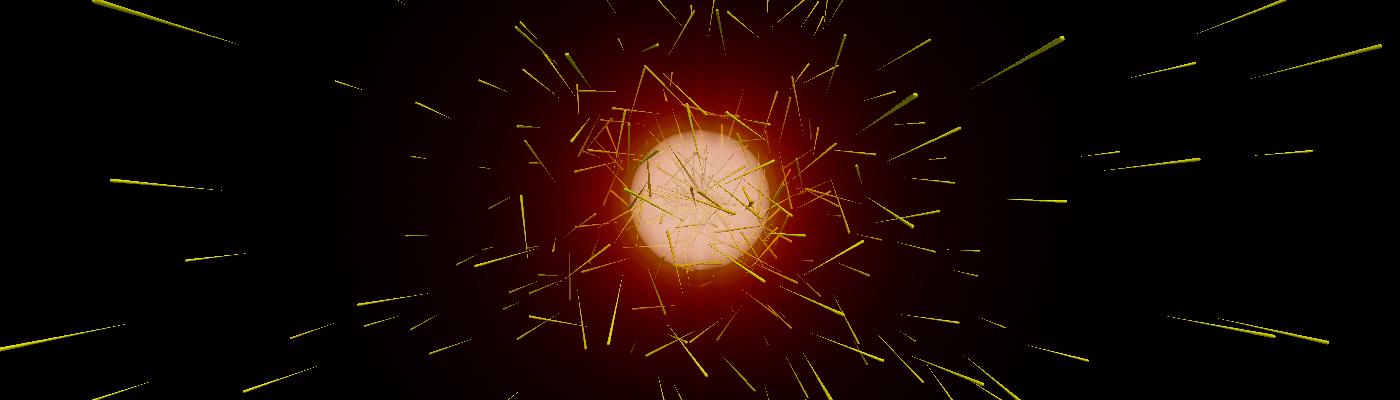To generate the molecular line image, we should specify the line ID.
For an example
$ sparx run task_lineobs \ source=pops out=map \ dist='1kpc' \ cell="['1asec', '1asec']" npix="[100,100]" \ chan="[64,'0.05kms^-1']" line=0 sparx: Key 'overlap' not given, using default="0kms^-1" sparx: Key 'lte' not given, using default="False" sparx: Key 'excit' not given, using default="False" sparx: Key 'unit' not given, using default="JY/PIXEL" sparx: Key 'rotate' not given, using default="['0deg', '0deg', '0deg']" sparx: Key 'vis' not given, using default="False" sparx: Wrote FITS image to `map'
Generating LTE image is like normal line image routine but with “lte=’True'” flag. The input file could be a pure model or the population file containing the model.
$ sparx run task_lineobs \
source=model out=lte_map \
dist='1kpc' \
cell="['1asec', '1asec']" npix="[100,100]" \
chan="[64,'0.05kms^-1']" line=0 lte='True'
Post-processing: Line imaging / LTE line imaging